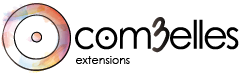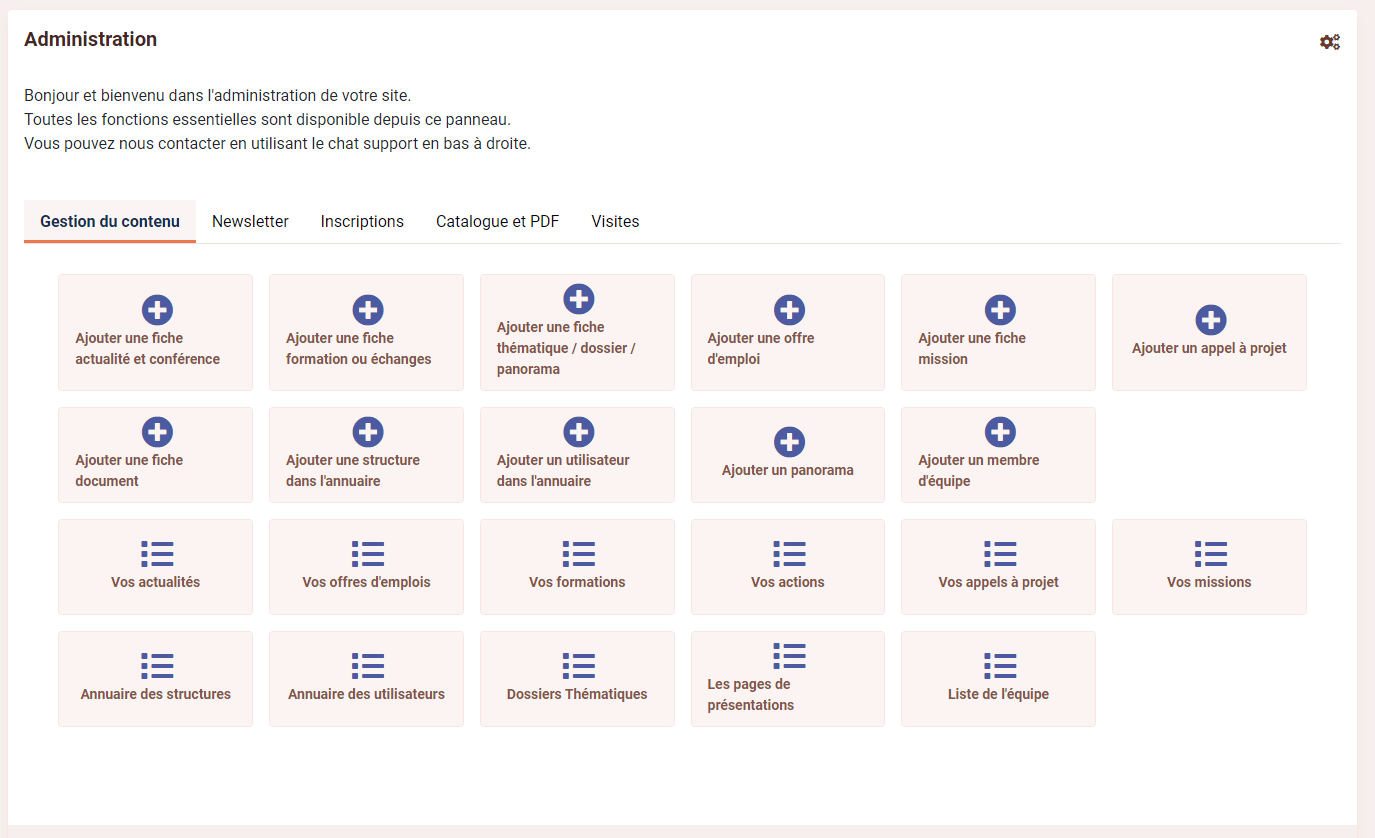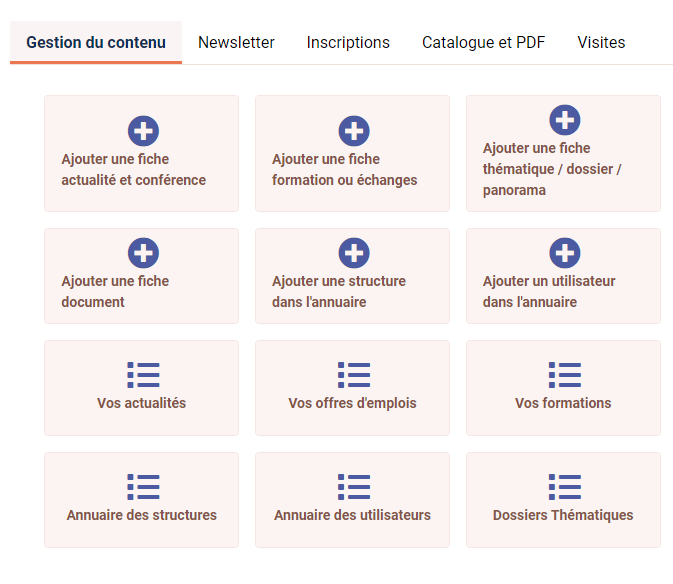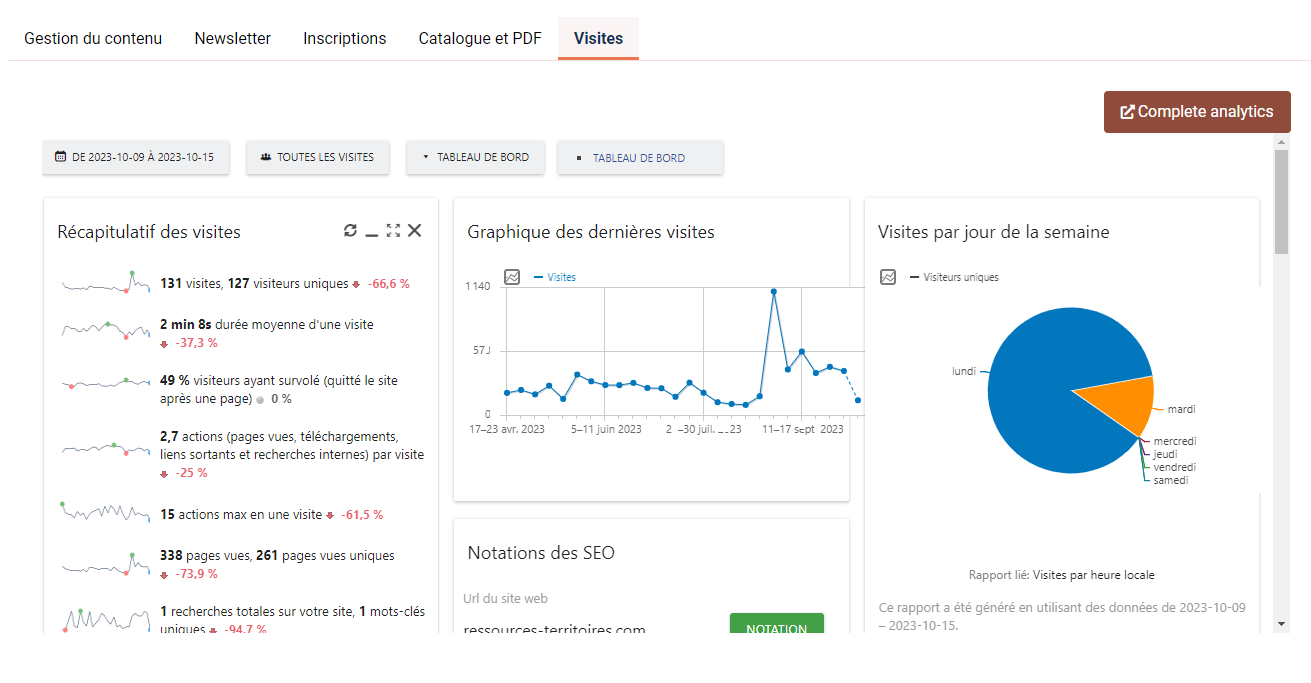Admin module for Flexicontent
Customize your dashboard to enhance your users' experience.
The Dashboard Admin Module for Flexicontent is a streamlined and adaptable administrative module designed for Flexicontent CCK It eliminates the need for a complex component or framework, as everything is contained within the module itself and utilizes font icons. You have the flexibility to showcase it in the cPanel position for icons and a customizable list of articles, or in an icon position for a vertical list of action links. With the Flexicontent Admin Module, you can effortlessly create a robust admin interface for your users.
Features
Free and unlimited button
Enjoy the freedom of having access to an unlimited number of buttons at no cost. Easily create pre-configured buttons that enable you to add items, view items in selected categories, edit specific content, and much more.
Add your tabs
You can create numerous tabs, each with a variety of button types inside, making it simpler to comprehensively present and access all the functions of your website.
Manage display and Flexicontent fields
Select your preferred icon, color, and type of link directly from the backend, all without the need for any coding skills . You can display Flexicontent custom field ! .
Custom block
You have the capability to create and display lists of items filtered by category, language, or connected user directly within your dashboard.
Notification and log
Efficiently manage both notification displays and lists of user actions within a single, unified module.
Manage order and size of block
Customize each block to your specific preferences, including adjusting the height of the list, resizing the blocks, and more. Your flexibility knows no bounds.
Unlimited Action button to view management
Easily create custom buttons with free URLs, add items with preconfigured options such as category and language settings, link to prefiltered categories based on category and language, choose from a wide selection of icons, enjoy unlimited color options, and ensure translatability. You can also select the target link and add separators to create distinct lines for a fully customized and user-friendly experience.
Unlimited tabs to organize you dashboard
Enjoy the freedom of unlimited tabs, along with comprehensive management options for up to four main categories:
- Custom Tab: Craft your own action buttons tailored to your needs.
- Create Tab: Access buttons for creating various elements like articles, categories, tags, users, groups, and access settings.
- Manage Tab: Navigate to lists of content, including articles, categories, tags, users, groups, access settings, and the file manager.
- Admin Tab: Perform specific administrative actions such as managing privacy settings, viewing action logs, configuring fields, and accessing global settings.
- Free Tab: Customize your own actions and associate them with direct URLs, whether they involve components, modules, plugins, or other resources.
Easier to use
Thanks to the latest conditional subform system, you can effortlessly handle all your displays without the need for any coding:
- Easily manage icons using a selector.
- Customize the size of blocks, icons, and the number of items.
- Add text on top for more context.
- Display notification icons to keep users informed.
- Choose the target for any link, providing flexibility and control over your content.
No coding required
You don’t need to write a single line of code or have any technical expertise
Translation
All our plugins are available in French and in English
Support
Our support will assist you in both French and English
Changelog
Corrections :
- Catid filter in cutom block
- Correction on query
- Remove iconpicker script for vanilla script
- Rebuild CSS
- Adding font-awesome 6
- Adding forgoten translation
Existing bug : need to save after adding a row in suform if you use iconpicker
- Rebuild all query with on content prepare (for security)
- Optimise code (reduce 50%)
- More flexibility with 4.3 conditional systeme for subform
- You can create and manage all block wanted and order it
- You can create block with multi categorie filter (ex : feature in specific categorie)