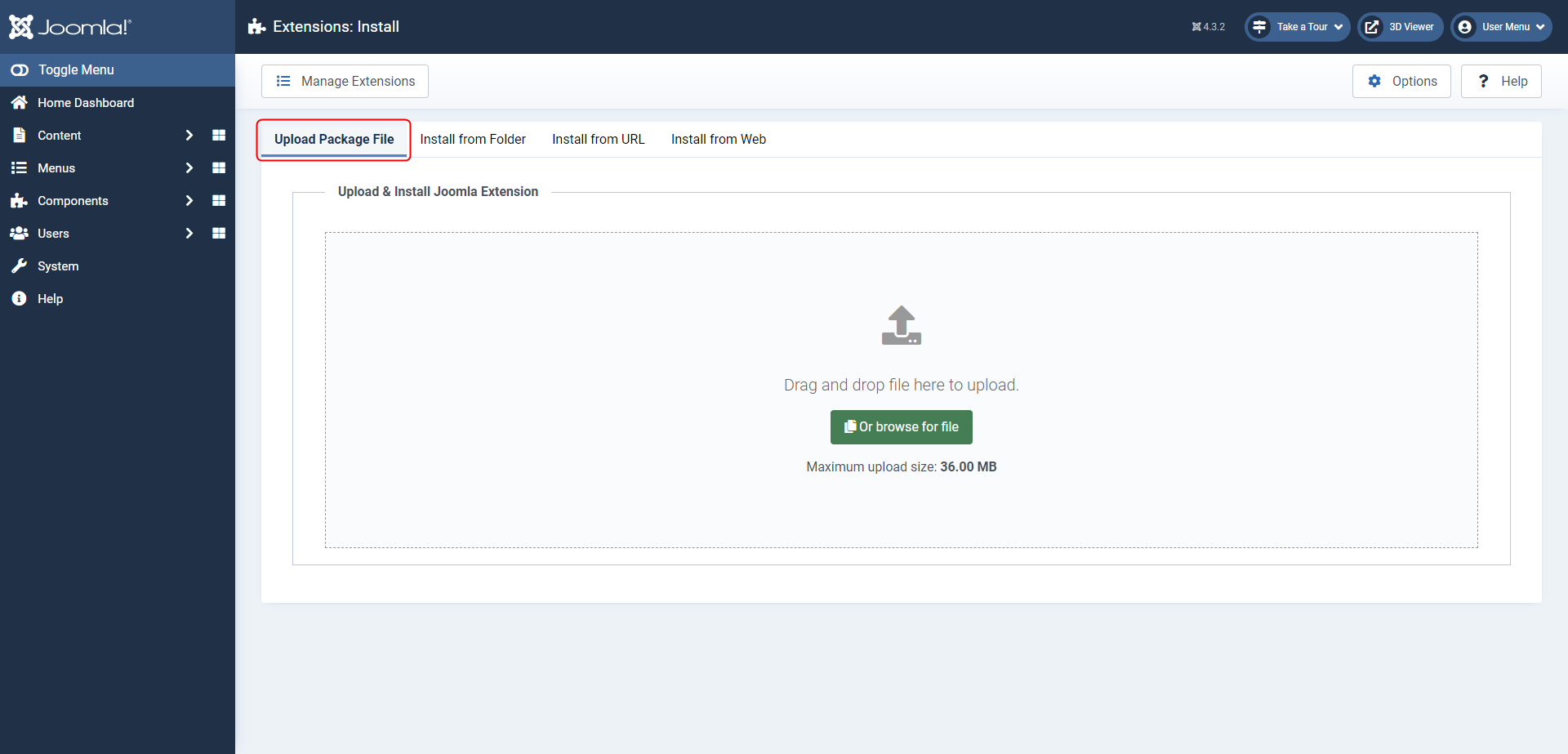Installation
After successfully downloading PDF Generator, proceed with the installation by following the steps outlined below:
Installing the extension
- Log in to your administration panel.
- In the admin panel, click on System in the side menu and find Install, then click on Extensions.
- Select Upload Package File.
- Click the Browse for File button or drag and drop the PDF Generator extension's ZIP file into the designated area.
- Joomla will initiate the installation process once the file has been chosen or dropped.
Activating Additional Plugins
When you install a new copy of the PDF Generator extension, all default plugins will be enabled automatically. However, you might need to activate additional plugins based on your specific requirements. For example, if you want to use the PDF Generator with the FLEXIcontent support plugin, you'll need to activate it. To do so, please follow these steps:
- Log in to your administration panel.
- Navigate to the System tab from the side menu, locate Manage and click on Plugins.
- Search the plugin you wish to activate, lookup "PDF" to see a list of all the plugins available for the PDF Generator.
- Click on the
 icon to enable the plugin, or
click on the plugin's name and enable the plugin by setting Status to "Enabled".
icon to enable the plugin, or
click on the plugin's name and enable the plugin by setting Status to "Enabled".
Please remember that the "PDF Generator Installer Plugin" must be enabled in order to benefit from automatic updates as long as your license is active!
While it is possible to have both support plugins (Joomla and FLEXIcontent) enabled at the same time, we recommend using only one at a given time for optimal performance and compatibility.
FLEXIcontent Support Plugin: If you intend to use FLEXIcontent, please ensure that you have FLEXIcontent installed on your website to be able to use the FLEXIcontent support plugin effectively
Congratulations! You've now successfully installed and configured PDF Generator on your Joomla website. If you encounter any issues during the download or installation process or require assistance with license activation, please don't hesitate to contact our support team for prompt assistance.